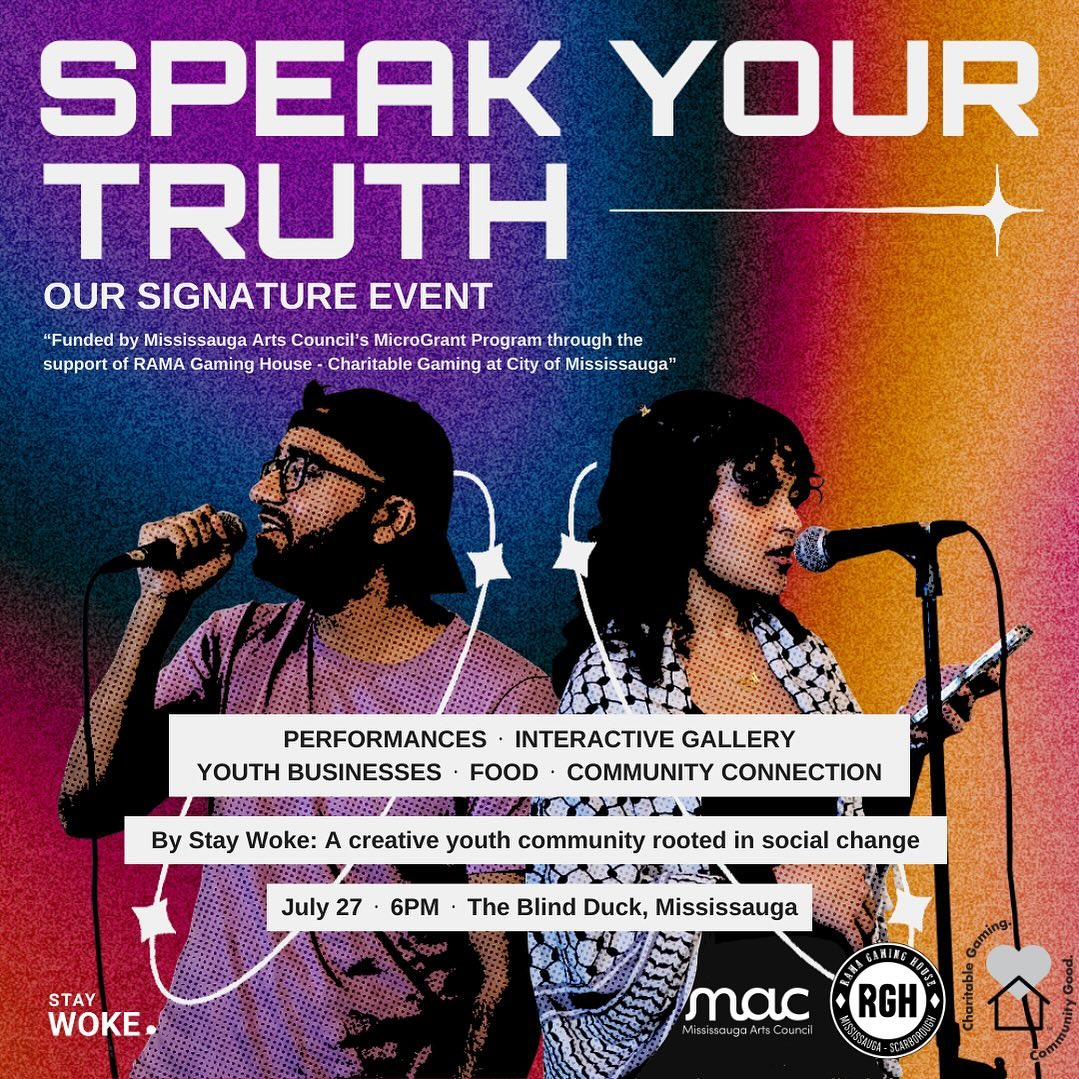Get started on the HUB!
Hi there! If you’re ever in need of assistance navigating the Digital Realm, or would like some help getting reintroduced to parts of Sauga Arts HUB, don’t hesitate to reach out! Email us at info@martyshub.com.
Here you’ll find helpful tutorials to guide you through Sauga Arts HUB with topics including: Creating an Account, Curating your Profile as it appears in our Artist Directory, and more!
Tutorial I: Registration and Account Activation
In this Tutorial, you will learn the following:
- Where to sign up and register for Sauga Arts HUB for the first time.
- How to fill out the registration form, step by step.
- How to receive a Confirmation Email in order to activate your account.
Tutorial II: Logging in and Updating Your Profile
In this Tutorial, you will learn the following:
-
-
- Where to locate your Member Login in order to sign into Sauga Arts HUB each time you access it.
- How to access your Profile and update your information, including: bio, discipline, websites and social media links.
- How to change your Profile picture and Upload a Cover Photo.
-
In this Tutorial, you will learn the following:
- Editing your Listing Category
- Changing or Updating your Name(s)
- Searching for your Updated Listing in Artist Directory
In this Tutorial, you will learn the following:
- Uploading Works & Examples
- Upload Specifications (Less than 3MB, or less than 2000px wide)
- Editing Uploaded Works
- Setting a Highlight Photo
In this Tutorial, you will learn the following:
- Locating the Videos Tab in your Profile
- Adding a Video using Video ID
- Locating the ID of a Video on YouTube
- Locating the Video ID in the URL
- Locating the Video ID via the “Share” Link
- Common Errors to Avoid
In this Tutorial, you will learn the following:
- Locating the Shop Tab in your Profile
- Adding a new Listing to your Shop
- Filling out the Listing Details
- Inserting a URL link to your website or shop
- Uploading an Image and completing the listing
In this Tutorial, you will learn the following:
- Locating where to “Submit A Post”
- Adding a Title & Filling out the Post or Article’s Content
- Copying & Pasting Content directly from another website
- Introduction to Formatting and Adjustment Buttons
- Adding Media to your Post
- Selecting Categories for your Post
- Selecting a Featured Image for your Post